Time Management and Productivity Tactics for Unstructured Work
Time can get away from you, especially when your day is unstructured or when working from home. Here’s a playbook for getting it back.
A distinguishing aspect of a research career — particularly in academia — is the unstructured nature of the job.
Graduate students, research scientists, professors, and postdocs are generally masters of their own time. Although this autonomy can be liberating, it can also result in tremendous inefficiency if one does not develop effective time-management tactics.
There are countless books on time management, and it is impossible to provide a comprehensive compendium of time-management tactics in a single post. Hence, what I aim to do in this post is identify specific time management tactics that may be useful for people who work in an unstructured environment. If I could recommend just one book I’ve read on time management in the past couple of years, I would instead recommend a book on habits, which is the foundation of time management:
Atomic Habits by James Clear has tons of useful tips on how to structure your workflow and schedule to achieve big tasks with an accumulation of small tactical steps.
Cal Newport’s Deep Work is another excellent book; some of my tactics below are essentially versions of tactics that he suggests in his book (e.g., process-focused email replies, adopting a tool only if it has positive effects that help you achieve your tasks).
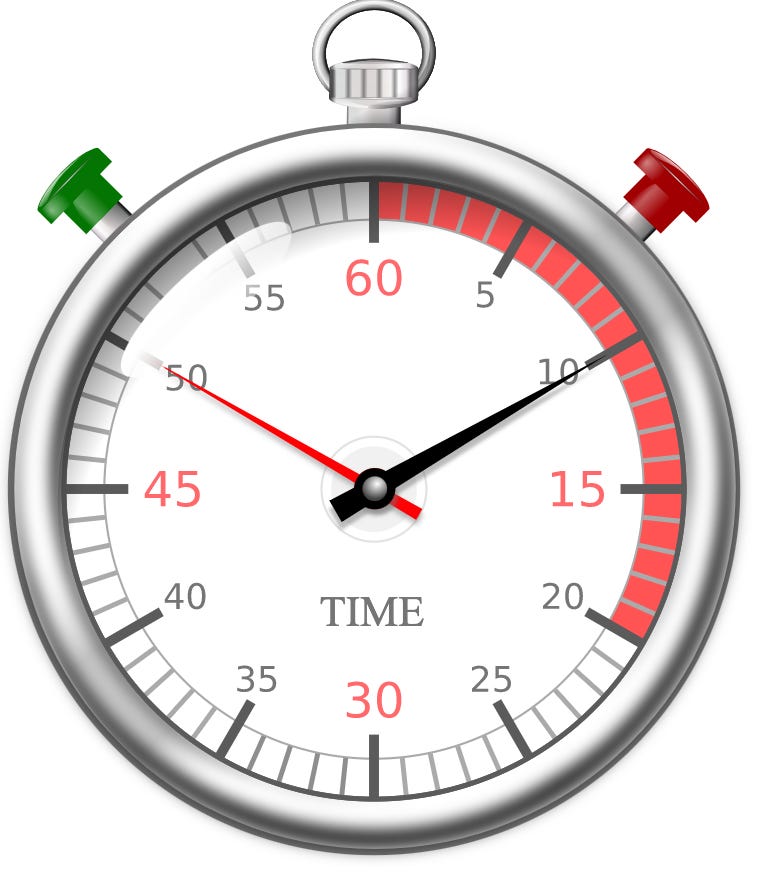
As an academic researcher, I’ve worked in an unstructured environment for nearly two decades. The tactics I have compiled below are the result of much reading on this topic over many years, as well as empirically determining what works for me. Some of these tips are adapted from other readings, but most are simply tactics I’ve devised that seem to work well for me and I think might be useful for other academics and people in jobs where time is unstructured (and potentially unbounded).
Perhaps the most important characteristic of time that underscores the need for effective time management is that time is an asset that you are always spending, and it can never be replenished or replaced. You have plenty of other assets: possessions, money, and so forth, but other assets can be replaced and replenished. It is possible to save money or reduce spending; unfortunately, we have not yet figured out how to stop time, so we are always spending it, regardless of whether we want to or not.
It is always possible to make more money or acquire more possessions — but time that is spent can never be regained. Thus, given that you are always spending time, the best you can hope to do is to always be making the best use of your time. A question to repeatedly ask yourself is: *“Is this the best use of my time right now?” ***By continually asking yourself this question, you can often correct course and spend your time in the best possible way.
Strategy: Set Goals, Make a Plan, and Prioritize
**Time is money, except it cannot be recovered. **The cliched metaphor that “time is money” turns out to be extremely useful for thinking about time management. In planning how we spend our time, we can draw an analogy to financial goals. In the same way that you might have a financial goal that requires financial strategic action (e.g., buying a house requires a savings plan), you might have a personal or career goal that requires strategic planning (e.g., obtaining a faculty job requires achieving various subgoals, each of which require a particular investment of time). You may have multiple goals: in the same way that you may want to save enough money to buy a house and go on vacation, you might also want to have enough time to write the conference paper and spend time with your family.
Achieving (and balancing) these goals requires careful, meticulous prioritization and planning. Given a plan, it is much easier to budget time and make strategic decisions. Continuing the financial analogy: without a budget, it can be difficult to know whether you can afford the expensive dinner and a weekend away, but a budget makes these questions easy to answer. Similarly, without a time budget, it may be difficult to determine whether accepting an invitation to review a paper is the best use of your time (and whether you have the time to do it in the first place). With a plan in place, these decisions become much easier.
Priorities are an important part of any time management plan. Decide what’s important in your life. What will be your top priorities? Some academics may make regular publication in the top conference the utmost priority. Others may place higher emphasis on technology transfer and entrepreneurship. Still others may place more value on teaching. Likewise, you may have career goals, such as landing a faculty position, or attaining a coveted fellowship. What is important to you? How important is it to you? Make some decisions and use those priorities to help you formulate a time plan. Although priorities naturally will differ from person to person, I might suggest one thing: Personal health, well-being, family, and friends should come above all other goals. Without these things in life, you will not be successful, nor will you be able to enjoy your successes. There’s no point to becoming wildly successful if your health deteriorates and you become unhappy or ineffective mid-career. Likewise, your family and friends count on you for support, and you will need their support when the going gets tough, as well. Without this support network, you will never be successful. Thus, above all else, take care of yourself and make personal interrupts a top priority. With that said, I’ll offer some tactics that I’ve found to be really effective for implementing my time management plans.
Tactics: Apply the “Seven Bs”
Having a plan in place is helpful, but you also need tactics to help you execute your plan. This is where I find that there are certain time-management tactics that are particularly helpful in the academic environment. I call my tactics the “seven Bs”: bits, budgets, blocks, batches, buffers, bounds, and barriers.
Bits: View time in smaller, right-sized increments.
*Time is fluid and continuous and should be treated as such. *Unfortunately, most of us have a tendency to schedule tasks into fixed, discrete time blocks that are generally too rigid and too large. For example, a common practice might be to schedule a meeting, lunch, or some other activity for an hour.
Most of these activities don’t take an hour, so time is wasted “ramping up” and “winding down”, since activities tend to fill the time allotted for them, regardless of how much time they actually require. If something happens to end early or take less time, we end up wasting the extra allotted time. For example, if a meeting ends “early”, we might use the extra found time to get a coffee, browse Slashdot, or otherwise spend time in a way that is not the best use of our time (thus violating the main criteria). To solve this problem, I recommend viewing time as a much more fluid resource, or at least one that can be spent in smaller bits.
*Maintain a list of smaller tasks that can be accomplished in short time “bits”. ***Most tasks do not take an hour, and often significant progress can be made in a very small amount of time. When you find that you have a bit of time (e.g., ten minutes), use the time to knock something off your list. Note that bit tasks need not be insignificant: You can take a larger task and divide it into bits. For example, instead of having a task on your to-do list such as “write the conference paper” or even “write the introduction to the conference paper”, you might have a task like “write a paragraph for the introduction of the conference paper”. These bit tasks are less daunting (thus, easier to get started on), and you can do them in the little bits of found time throughout the day. You will be surprised how many “time bits” you have during the day and how much you can accomplish by breaking tasks into these bits.
Before taking a break, use a time bit to start a new task. One of the most difficult aspects of getting things done is getting started. I find it can be incredibly difficult to get back “into the zone” after taking a break, or when shifting from one task to another. Therefore, I try not to align my tasks on discrete boundaries like hours. Rather, I use my time bits to start a new significant task. Consider the following: You have ten minutes before your next meeting. You could take a break, talk to your colleague, get a coffee, etc. — or you could use the ten minutes to get started on your next task. If you have a smaller task on your “time bits list” that involves getting started on a bigger task (e.g., writing the first paragraph of the paper intro), then you can use the time to get started on a task, which is often the hardest part. When you come back later (e.g., at the top of the hour, after your meeting ends), you’re already started! I find that using time bits to make a concrete (however small) start on a larger task almost eliminates the cost of context switching later.
Budgets: Be deliberate about how you spend your time.
Spend your time well. This does not mean that you have to work nonstop (see below on “barriers”, for example). What it does mean is that you should be purposeful in how you are spending your time. Your purpose may be to make progress on a conference paper, a piece of code, or some other task; or, your purpose might actually be leisure or relaxation. The point isn’t to work yourself into the ground, but rather to always have a purpose with how you are spending your time. With this in mind, I apply two specific tactics:
Have a purpose. Always have a goal, and spend your time with that goal in mind. You need long-term goals and short-term goals. For example, a long-term goal might be to finish a conference paper, achieve a promotion, or train for a marathon. A short-term goal (e.g., for an afternoon) might be to finish an assignment, piece of code, or section of a paper; or, it might be to drop work entirely and recharge. Have a goal and be purposeful about how you spend time in pursuit of that goal.
**When it comes to meetings, demand an agenda. **This tactic is almost the same as having a purpose, but it is particularly useful for graduate students and faculty members. I now refuse to attend meetings for which there is no set agenda in advance. An agenda gives clarity of purpose to a meeting, and it is also a plan for how the time will be spent. It makes the need for the meeting clear, it allows for immediate and efficient use of meeting time, and — most importantly — it makes it clear when the meeting is over. Once the agenda is complete, the meeting is over. If it takes an hour, that’s fine. If it takes ten minutes, that’s also fine. Without an agenda, a meeting can drag on to fill the time allotted; this steals time away from your opportunity to accomplish tasks with time bits. Use agendas to make efficient use of meeting time.
Blocks: Create and protect large blocks of time for “deep work”.
Even in unstructured environments, there can be many demands on your time. Academics know this well: it’s often said that we have multiple jobs, as we juggle teaching, advising students, committee work, service—and then whatever time is leftover can be devoted to research.
All of these other aspects of an academic job represent other people’s demands on your time. If you don’t declare your own agenda and goals, then someone else’s agenda is bound to take over. Creative work, in particular, requires relatively large blocks of uninterrupted time, which in turn means that you must create that time in your day, setting your own agenda. Here are some tricks I use to create blocks of time:
**Determine the time of day when you are most productive and creative, and schedule it for yourself, as you would a meeting. **Over the years, I’ve determined that my most productive time is actually in the morning, before 11 a.m. I typically wake up around 5 a.m. to get some exercise, do the morning routine, and then settle in to work by 8:30 a.m. (The pandemic has allowed me to reclaim some additional morning and aim to be working by a little after 7 a.m., before the rest of the family wakes up and before taking a break for — it almost feels like I’ve doubled the amount of productive time in my day!) Some people give the advice of not checking email first thing in the morning. I do the opposite: I’ll spend about ten minutes dispatching emails, which helps me settle into a rhythm and, more importantly, allows me to ignore them for a few hours after that. If I can avoid having meetings before lunch, that is ideal. It turns out that, with enough planning, even though I’m constantly being asked for meetings, I can generally squeeze most meetings into a single, contiguous 5-hour window in the afternoon. Sure, there are always exceptions, but if you make those the exception rather than the rule, I can make sure that I’ve taken control of my day before I turn to “other people’s agendas” in the late morning and early afternoon.
Move “deep work” tasks out of the browser, if possible. The web browser can be a subtle time thief: You’re always one tab away from a news site, social media, and so forth. One of the things I’ve done over the years is to move “deep work” tasks out of the web browser as much as I can so that flipping to a distracting task would actually require changing the application I’m using. For example: For my calendar, I now use a script that pulls my daily calendar from Google Calendar and drops it into a vimwiki diary. Not only can I quickly consult my calendar from a text buffer, but I have a convenient place for taking notes on each event. I use mutt for email whenever I can because it allows me to dispatch emails quickly. I generally use a simple text editor for editing and coding. The web browser is thus reserved for only one task—browsing the web. Rather than block sites outright, I use the LeechBlock extension to prevent me from browsing any time-wasting site for more than three minutes in any hour. There are ways around it—opening another browser, using my phone, etc.—but by putting up a small barrier, I’m more mindful that my mind has wandered. I actively close down tabs when I think about it, so that the only open tabs are related to the task at hand.
Batches: Automate and amortize the small stuff.
So much time is wasted switching contexts. People entering your office asking if you have a minute is a famous one (My preferred answer: “Sure, I’ll come find you once I’m finished with this task.”) The context switches can eat your entire day.
**Automate Scheduling. **I found that my most frequent—and most mentally taxing—interrupt was the dreaded scheduling email: “Do you have any time to meet in the next few days?” Of course, the answer is typically yes. Often, though, the thread of ensuing emails wastes more time than having the meeting itself. (1) Checking your schedule (add the “avoid opening the web browser” issues, above, if you don’t have a calendar solution that avoids the browser); (2) Deciding on which times you’d like to offer, keeping in mind a desire to keep your “deep work” times open; (3) Writing what basically amounts to a form email, and the subsequent back and forth agreeing on the time; (4) Sending a calendar invitation; (5) Optional logistics (i.e., where and how to meet, etc.). What a waste of time! But more importantly, it interrupted you from whatever you were previously doing. It took me awhile to get a system that worked for me in this regard, but now my process is largely automated. My default—for students, etc.—is to offer a Calendly page with meetings of different lengths. Calendly allows you to restrict the dates and times at which people can sign up, and even prevents them from signing up too close to the present or too far in advance; it will even send everyone a calendar invitation automatically, complete with a Zoom link. Of course, it can seem a bit presumptuous to send a Calendly link to some people, so I also wrote a script that would basically pull the same set of options from my Google calendar and copy that into the clipboard (by default, my script simply returns all free weekday dates and times between 1 and 6 p.m. in the next two weeks). I can then copy that into an email quickly and what previously took 3–4 minutes now takes ten seconds—and more importantly, it does not create a mental interruption.
**Amortize Correspondence. **I’d estimate that about 95% of my digital communication does not need an immediate reply. I treat correspondence—email inbox, Slack messages, etc.—as someone else’s agenda. Someone has sent you a note asking you to do something (reply, do something for them, etc.). All well and good, but those items are essentially items on someone else’s to do list. I make sure to take care of my to-do list first before turning to other people’s to-to lists (i.e., correspondence). Then, I use small blocks of time to take care of a bunch of correspondence all at once. Some correspondence needs a response in an hour or two—I do those first, prioritizing students, essentially as a break in the “deep work” flow, but also attending to anything that is clearly a fire. Email fires are important, but they are in fact rare. Almost anything can wait a few hours. Additionally, a significant fraction of emails can simply be deleted. I make liberal use of tagging and deleting in mutt—it’s possible to tag by sender, regular expression, etc. and wipe out a huge stack of email with a few keystrokes. For anything that requires more than a couple of sentences, I file it away and add an item to “correspondence” on my to do list, so that I remember to write a more complete reply later. Essentially, I’ve elevated that correspondence to something on my own to-do list—to be taken care of on my timeframe and schedule.
Buffers: Build in time to do the small stuff.
It can be tempting to pack meetings back-to-back, one after another on hourly boundaries. This is, in my opinion, an awful way to schedule time. Instead, I try to use time buffers to make better use of my time:
Create time buffers in between scheduled activities. I recommend scheduling a 50% time buffer for any activity. If you think a meeting will take 20 minutes, schedule 30. If you think an activity will require 60 minutes, schedule 90. This rule applies to pretty much everything: meetings, dentist appointments, dinner engagements, etc. We can sometimes have a tendency to pack engagements tightly, but this often results in stress, lateness, and frantic thought and action. There may be some apprehension about scheduling time buffers: one might think, for example, that if a 90-minute slot is scheduled for a meeting that only goes 60 minutes, then the extra time is “wasted”. To the contrary! Applying the time bits strategy above can make these extra found times in the time buffers incredibly useful for accomplishing important tasks.
Show up early. If you have time buffers in between activities, you can actually be early to your next activity, rather than frantically running from one thing to the next. This ensures that you are composed and focused for your next activity, rather than frazzled and behind. Showing up early also need not involve “wasting” time if you have useful items on your time bits list that accomplish if you happen to be five or ten minutes early.
From a personal perspective, having a time buffer is also a good idea: it can take a bit of time to “change modes” at the end of the work day (or work week); your family will appreciate it much more if you buffer some time to change modes.
Bounds: Tasks fill the time you allocate, so bound the allocation.
Creating time bounds is perhaps one of the most important time management tasks that an academic can learn. The academic lifestyle can go unbounded. It is always possible to write another paper, perfect the lecture notes further, write another proposal, and so forth. The sky is the limit, and the sky is boundless. It can be tempting to continue to say yes, to keep working after diminishing returns have set in, and so forth. It is critical to set bounds. Here are some tactics that I use for setting bounds:
Do not let the perfect be the enemy of the timely. I encounter this problem regularly and I am guilty of violating this principle myself. An example where this creeps up in academic life is paper reviewing. It’s possible to write ultra-thorough, thoughtful reviews and spend hours fine-tuning and perfecting your feedback. But, at some point you hit diminishing returns. And, if you don’t manage your time wisely, you will be late with your reviews and annoy the people who are counting on you. I have been guilty of this myself. Try to keep in mind that sometimes it’s more important to be timely than it is to be perfect. Plus, being perfect is not attainable, but being timely is.
Use a deadline as a bound for declaring victory; create a deadline if one doesn’t exist. Sometimes deadlines are explicit (e.g., review deadlines, paper deadlines). If you are working on a task that does not have a bound (e.g., a journal paper), make one. Declare a date or time by which you will be done and stick to it. This will ensure that you do not over-optimize. There is a definitely 80–20 phenomenon in research. Setting deadlines will help you ensure that you are not stuck in the realm of diminishing returns. Set deadlines and bounds on the lengths of meetings, how much time you will spend on an email thread, etc. Do not be afraid to declare victory once the time is up.
Beware of time thieves, particularly those that masquerade as “productive activities”. Many interrupt-driven activities steal our time in fits and spurts. Email is perhaps the most notorious of these thieves. Of course, sometimes an email thread is useful: correspondence with a colleague can result in refinement of an idea, clarity of thought, and so forth. But, this is the exception. Most of the time, replying to email is a Sisyphean task that simply generates more email. By the end of the day, we’ve done nothing but reply to email, sometimes to limited effect. Be particularly wary of email threads without a clear purpose, and look out for email threads that will resolve themselves without your involvement. I make it a point to identify whether an email might resolve itself. If there’s even a small chance the issue will resolve itself, I will wait to reply. (We’ve all seen this phenomenon: Someone sends you a frantic email about some issue that has to be solved *now, *only to send you an email 30 minutes later letting you know that it was all a mistake or that they’ve figured out the problem themselves. I clear these threads from my deck with one stroke of the delete key!) I also try to identify whether email is the most efficient mode for resolving the problem. Just because someone contacts you by email does not mean you have to reply, and just because someone contacts you by email does not mean you need to reply by email. For example, sometimes a phone call, IM, or in-person chat is faster and more effective. Also, I recommend only replying to email at certain times (e.g., morning, lunchtime, and end-of-day). You might think that people “expect you to reply right away”. Don’t worry — when you stop replying immediately, people stop expecting an immediate reply. If something is truly urgent (i.e., can’t wait a couple of hours), people will find another way to contact you. Most things are not that urgent anyway and can wait a few hours for a reply.
Be purposeful about online (and other passive) “leisure” activities. Sure, we all like to browse the web from time to time. But, even for these types of “leisure”, it helps to be purposeful. Leisurely is not the same as aimless. Social media sites like Facebook are particularly amenable to aimless time-wasting. Track your time on these sites using tools like StayFocusd, TimeStats, and so forth. Upon more careful accounting, you might end up finding that the cost of the time wasted far outstrips any “benefit” that these sites might provide. If there are sites where you find yourself spending lots of aimless time, consider blocking them or canceling your account entirely. Similarly, be wary of other passive leisure activities such as watching television. This is not to say that you should never watch television, although that might be a safe bet; rather, have a purpose (watch a particular show, sporting event, etc.). Shut the television off when you’ve achieved your goal (by the way, even “vegging out” might be a reasonable short-term goal, but you should still be purposeful about how long you want to do that for!).
Barriers: Protect your time.
Establish times for specific activities, and be ruthless about enforcing the barriers between those activities.
Unless there is an emergency, ruthlessly protect your scheduled time. Students or colleagues will sometimes ask me if I “have a minute”. The first thing to recognize is that nothing ever takes a minute. Even if something actually only takes a minute (which it almost never does), it creates a context switch and interrupt that can disrupt your flow and actually cost you 10–15 minutes (an entire time bit, during which you could have knocked off a task). I used to think that saying “no” was rude; however, it is a perfectly reasonable answer. On the contrary, if you let someone encroach on a planned meeting or activity, it is unfair to whatever or whomever you had previously scheduled for that time block. Do not let people encroach on activities that you’ve planned unless there is a real emergency.
Ruthlessly protect your personal time. This is effectively the same rule as above, but re-stated and re-emphasized for your personal time. During non-work time, devote your complete attention and energy to not doing work. I make it a point to avoid looking at my phone when I am spending time with my family. Nothing ruins a family picnic in the park and raises one’s blood pressure like an email from your colleague on a Saturday afternoon telling you that the introduction you wrote for the paper is “all wrong” and, by the way, your text has been chucked out and can we meet “ASAP” to discuss it. Do yourself a favor and compartmentalize. Not much needs to happen on a Saturday, in particular, and if you don’t get back to your colleague, department chair or whomever before Saturday night or Sunday or even Monday morning (presuming there’s no immediate deadline, of course), life will go on just fine. On the contrary, you can’t have the family picnic on Sunday night or Monday morning.
**Ruthlessly protect your personal space. **I now establish spaces in the house for working, and spaces where work is off limits. This also helps me establish time barriers. I make it a point to leave electronics out of the bedroom, for example, to reduce the temptation to “work” (i.e., which is never real work anyhow but rather checking email…see above) when the purposeful use of my time should be getting rest or sleep. Creating these physical barriers helps ensure that there are barriers to protect your personal time, as well. Another place I enforce barriers on personal space is when I go running: I go for long runs as part of marathon training (sometimes for hours at a time) with absolutely no electronics. Nobody can bother me for a work-related request during these times. I am simply not reachable; that time is mine. The personal space I have created helps me enforce the barrier on my use of that time.
Learn how to say “no”. I admit, this is incredibly hard for me. It’s also incredibly hard for many assistant professors or junior faculty seeking promotion. With muddy bars like “tenure”, it can be incredibly difficult to determine how much one needs to do to clear the bar, and what tasks are enriching versus superfluous. Additionally, overachievers may tend to have difficulty saying “no” and quickly find themselves overcommitting. Overcommitment is a potential catastrophe, because no matter how well you manage your time, there will be no way to fit all of the tasks into a fixed number of hours (using the financial metaphor, you may reach a point of bankruptcy if you over-spend). I am not quite sure of the best way to learn how to say no, but I am currently trying two different strategies. The first (which I’ve been using for awhile) is to find several colleagues whom I trust and ask them if it’s OK to say no to something. Getting multiple opinions is useful here — certain people may have biases or ulterior motives, even the people you trust. Calibrated, trusted opinions from senior colleagues and mentors are invaluable. The second approach I have started to use is an accountability and reward system for saying “no”. Every week, I catalog the opportunities that I have declined. I make sure that this list has several items every week. If I’m not saying “no” enough, I re-evaluate. For the ambitious overachiever, I find that this tactic is useful — actively documenting activities to decline can become a game or a challenge. How long is your list?
**Summary. **There are countless books on time management and in some ways, this post represents “yet another list”. However, I find that many of the tactics above are specifically useful for those who work in environments where time is unstructured and working hours can potentially go unbounded. Many of these techniques have worked well for me, and they’ve taken me years to learn and refine. Hopefully some of the tactics in this point will save you some time in the future.
By Nick Feamster on July 13, 2020.
Exported from Medium on October 28, 2025.

